4K Dash Cam ADAS Wireless CarPlay
SKU
AE_3256804476730328_175f35bc3c5909b4
Categories All Products, AUDIO, Automotive Electronics, Camera, HOME ELECTRONICS, VIDEO


10.26" 4K Dash Cam ADAS Wireless CarPlay Android Auto Car DVR 5G WiFi GPS Navigation Rearview Camera Dashboard Video Recorder






Equip with Powerful Core – 4-core Chip
This product uses a top-level 4-core chip with 14nm and 2T computing power, allowing the device to maintain 4K image quality for the front camera and 1080P image quality for the rear camera while achieving three-second fast boot. In addition, it makes the entire operating system run very smoothly without delay. Other devices with the same configuration on the market can only achieve a boot speed of more than 10 seconds because they use a single-core chip.

With Dual Camera Recording Function
A front-facing camera (built-in) with 4K 2160P resolution + A rear-facing camera (optional) with 1080P resolution.
With 10.26-inch IPS touchscreen and a 170° wide viewing angle. With up to 8 million pixels, it achieves a true 4K 3840*2160P ultra-high-definition resolution, enabling us to record other vehicles' license plates, road signs, and key details on the road with great clarity.
Support for Smart H.265 intelligent encoding:
Compared to H.264 encoding, devices that use H.265 encoding provide better image quality, smaller file sizes, and longer recording times.


With ADAS System
(1)With LDWS (Lane departure warning system)
ADAS function trigger conditions:
If you are using a GPS active antenna, the system will only trigger a lane departure warning if your driving speed is above 50KM/h. If you are not using a GPS active antenna, there is no speed requirement, and the system will trigger a warning as long as a lane departure occurs.
(2)With FCW (Forward Collision Warning)
(3)With Front vehicle starting reminder system,must choose GPS Antenna,otherwise you can't use this function normally.



Supports Wired and Wireless CarPlay and Android Auto connection
Note:Not support huawei mobile phone
Regarding wireless Android Auto connectivity, it supports phones with Android 10 and above. For phones with Android versions below 10, only wired connectivity is supported.

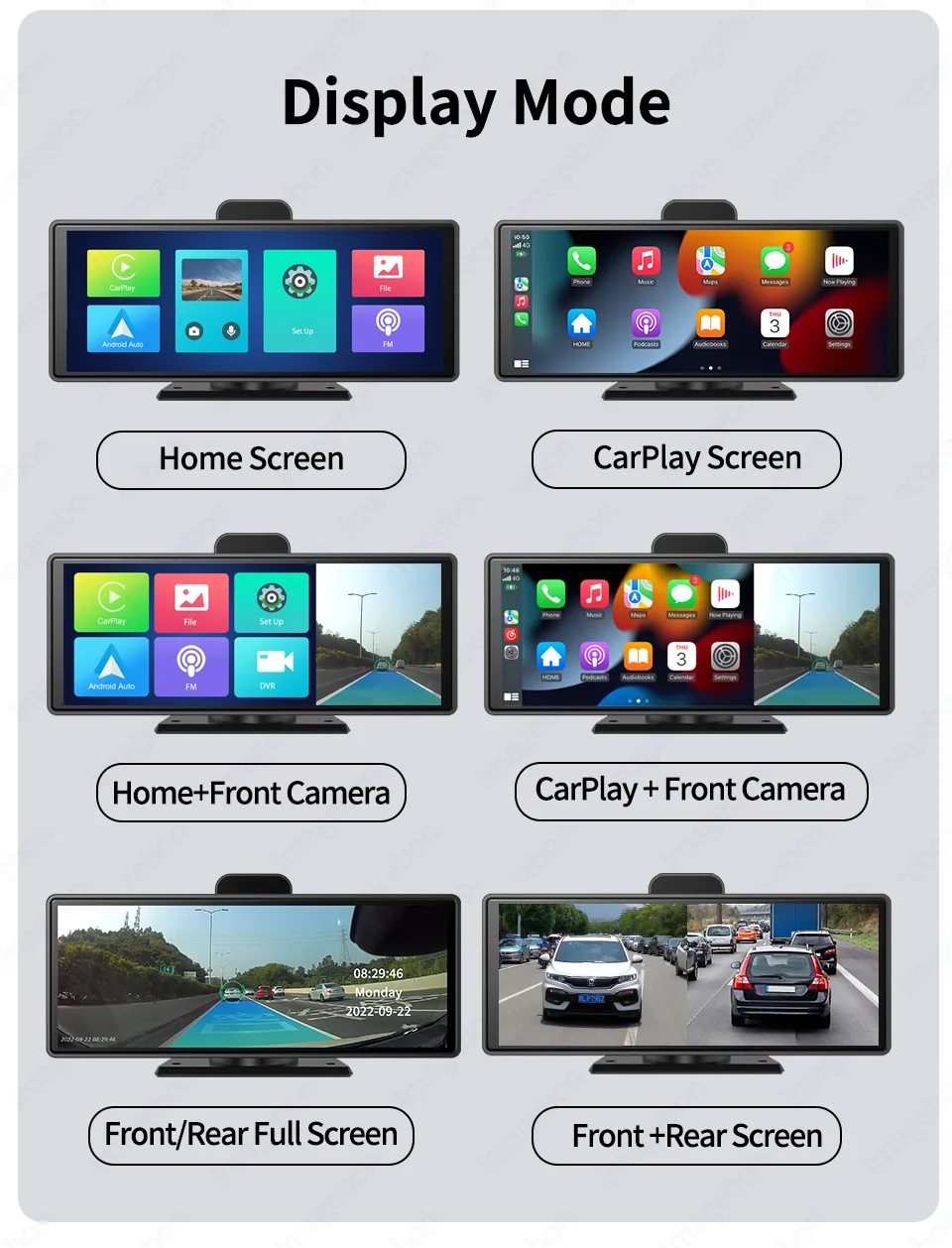
FM Transmitter + AUX Audio Output
Listen to music through three different methods
(1) After connecting CarPlay, connect your phone's Bluetooth to the car's Bluetooth and select the car's Bluetooth mode by clicking the top right corner of the music module in the preview interface to enjoy the original car audio quality.
(2) Built-in dual-channel FM transmitter, can be connected to the original car to enjoy the original car audio quality (only needs to be manually connected once, and then can be automatically connected).
(3) AUX audio output: By using an AUX cable to connect with the vehicle's AUX interface, you can directly enjoy the original sound quality of the car. Low noise, high fidelity.

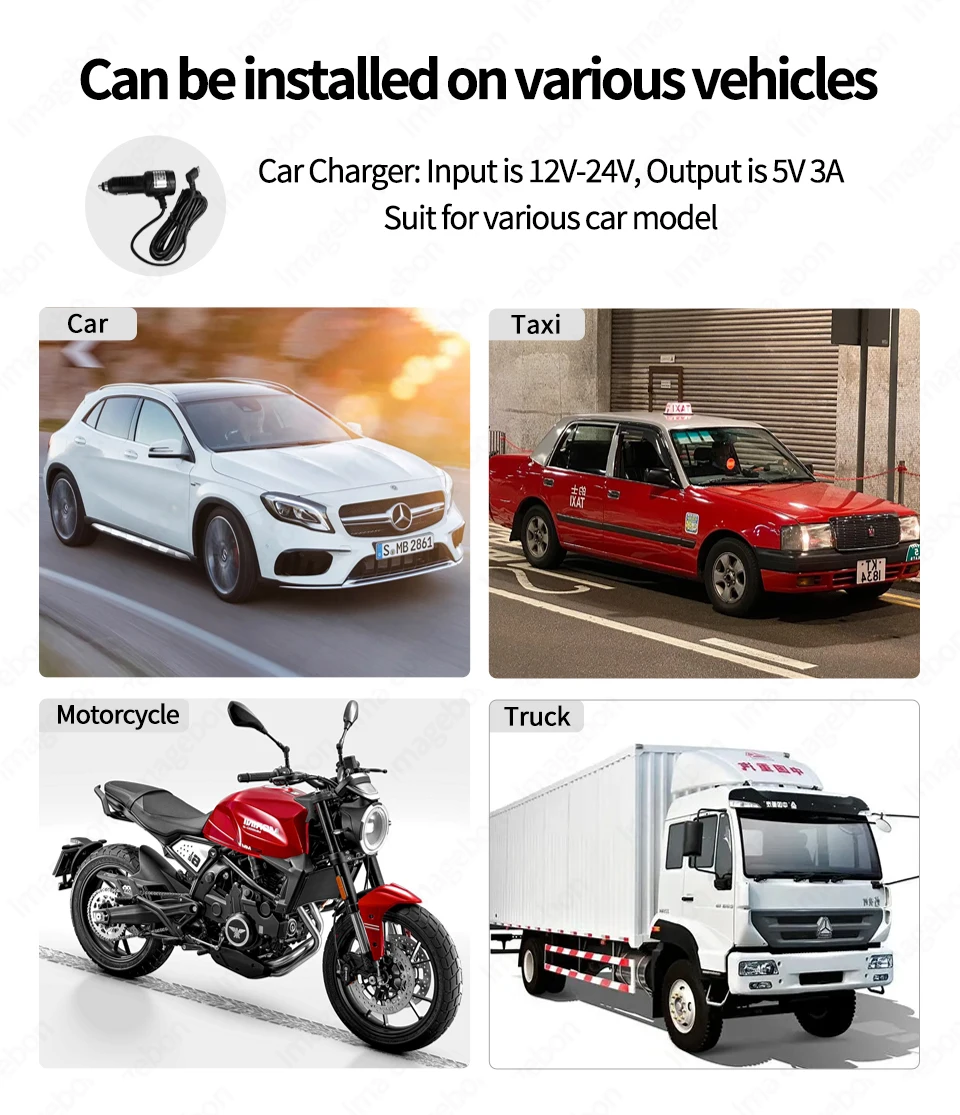
With 5GHz High-speed WiFi
Equipped with built-in WiFi, it can be connected to a mobile phone, you can preview real-time images to view historical records and quickly download pictures. With the latest 5G Hz technology, the video transmission speed will be faster and smoother than the traditional 2.4G Hz.

GPS Navigation
In CarPlay and Android Auto mode, the DVR can realize the GPS navigation function, and you can directly wake up the voice assistant and say your destination, it will help you plan your route, which is more convenient and safe for your drive.(Note: The DVR itself does not have GPS navigation software)
External GPS Module
Which can automatic correct time,display the vehicle speed and record speed,coordinates, and track.Then you can check the video playback in the “Roadcam”APP.( need to choose GPS antenna set meal)
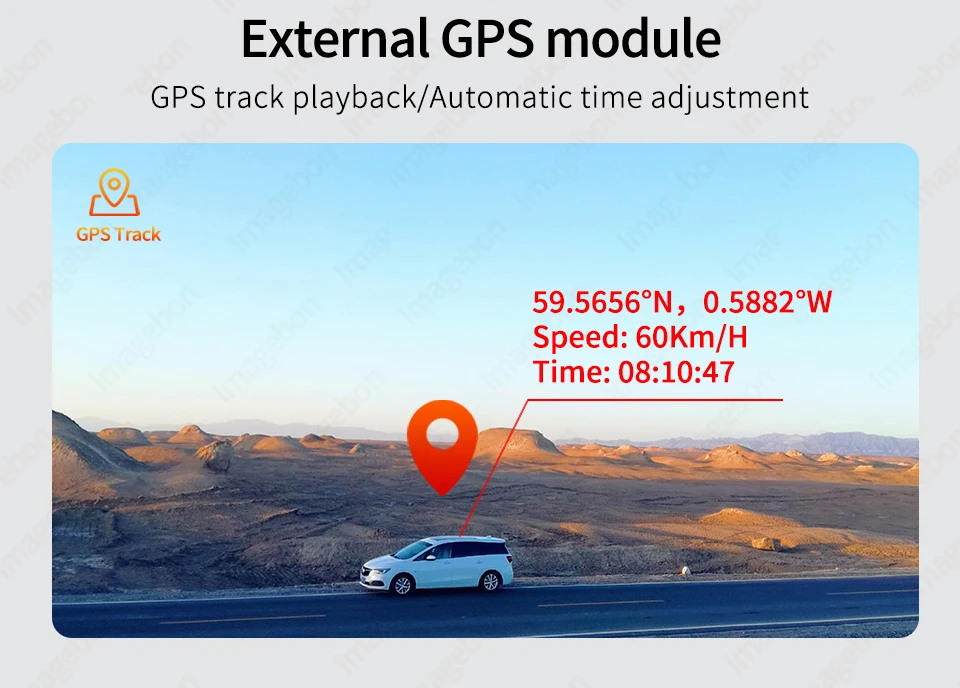

Real Time Reverse View
Support 1080P full screen reverse image and with guide line.When reversing, the system will automatically turn on the high-definition reversing camera at the rear of the car and clearly display the state of the rear of the car on the reverse IPS screen, so that you can accurately grasp the road conditions at the rear. The preview angle can be adjusted by sliding the left side of the screen to control the position of the guide line.

With 24h Parking Monitoring
allows you to connect dash cam to a vehicle battery source, get constant power supply from the battery directly, so your car DVR will keep work even when ignition is off. (Additional purchase of buck line is required)



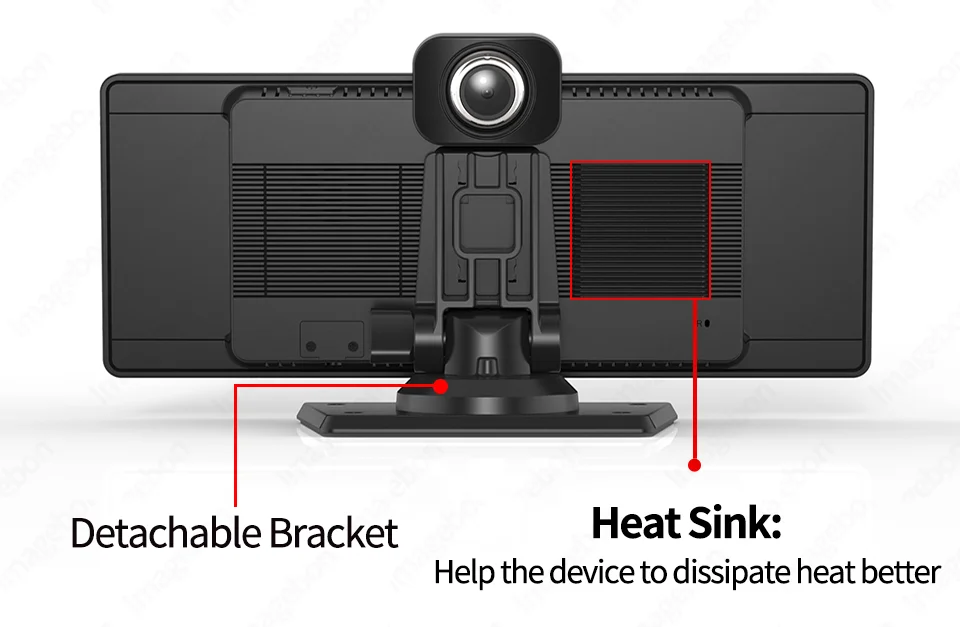


Packing list:
1 x 10.26" Car DVR
1 x Car Charger
1 x 3M GPS Antenna(Optional,depend on your choice)
1 x 6M Rearview Camera(Optional,depend on your choice)
1 x AUX Cable(Optional,depend on your choice)
1 x Manual
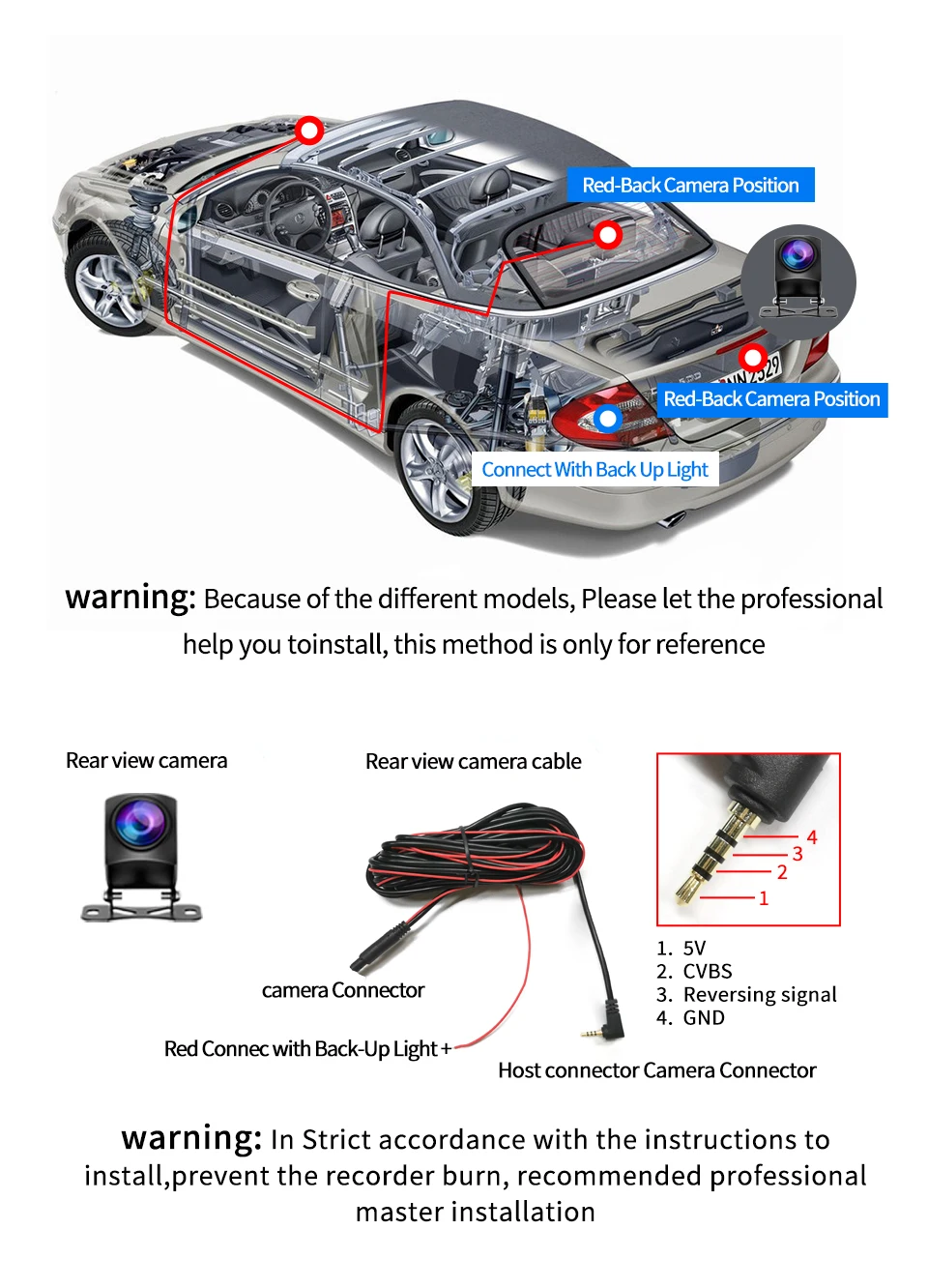
FAQ:
1: Is this device suitable for my car?
This is a 10.26" universal car radio, just fix it on the center console.
2: How to connect wireless carplay/android auto?
First pair the mobile phone with Bluetooth, and then connect to the WIFI signal. After both are connected, carplay/android auto will automatically jump to the corresponding interface.
3: How to connect wired android auto?
It can be connected through the mobile phone data cable, please pay attention to use the original car cable that can be used for data transmission.
4: Why is there no sound from the device?
1. The AUX cable is inserted and the FM transmitter switch is turned on.
2. When the FM transmitter switch is turned on, the speaker has no sound.
5: Is it possible to transmit audio to the car's speakers via Bluetooth?
No, only via AUX cable or FM channel.
6: How to sync sound via FM?
Turn on the FM Transmitter on the device, adjust the channel of the car radio to a blank station, and set the radio on the device to the same frequency as the radio on the car, the setting is complete.
7: How to sync sound via AUX cable?
Find the AUX cable, then connect one end of the cable to the "audio" port on the slide right of the device, connect the other end to the AUX-IN port on the car, and enter the AUX playback interface of the car radio to synchronize the sound – Set up.
8: Why doesn't the screen light up?
(1). Check whether the power supply is plugged in properly(connect with type-c port next to AV port).One end of the cigarette lighter is installed in place,and the other end will be connected to the lowermost DC 12V power supply port on the left side of the device.
(2). After confirming that the power is turned on, if the screen is still not on, there is a reset button on the back of the device, press and hold for 3 seconds.
(3). Software problems, you can upgrade the software, please contact customer service.
9: What should I do if the picture of rear camera is shaking ?
(1).Please Check whether the rear camera line is plugged in AV port properly(Note:should connect the rear camera at first,then power on machine)
(2).Then restart the device
10:Can I use the rear camera of the original car/other brand?
No, only the rear camera of Imagebon is supported, the camera of the original car/other brands is not suitable for the device
| Color Name | H9 NO ADAS, H9 NO ADAS GPS, ADAS AUX, ADAS NO Rear Cam, ADAS NO GPS, ADAS Full Set |
|---|---|
| Ships From | United States |
| Sd Card Memory | With 128G TF Card, NO TF Card, With 64G TF Card |
Reviews
There are no reviews yet.